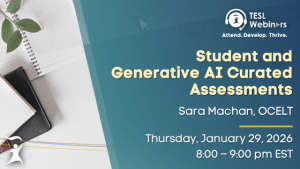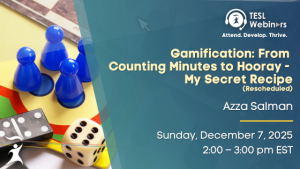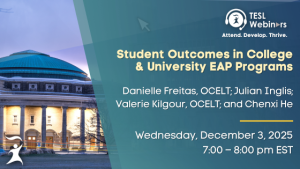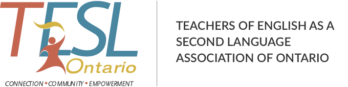| Apps for English Language Teaching and Learning |
Grazzia Maria Mendoza |
24-Nov-22 |
| Designing Visually Successful Materials for Learners |
Gabriela Kleckova |
20-Nov-22 |
| Lessons Learned: Teaching About Racism in the ESL Classroom |
Wales Wong |
28-Sept-22 |
| Job Skills for Instructors |
Anjum Karimi, OCELT |
31-Aug-22 |
| Playing to Learn: Games in the ESL Classroom |
Rachel Fourny, OCELT |
25-Aug-22 |
| Using Avenue.ca – Learner Reflection Tools |
Kevin Wang, OCELT |
27-July-22 |
| Five Research-Informed Best Practices for Remote/Online EAP |
Dr. Karen Englander
& Bruce Russell |
20-July-22 |
| Developing Intercultural Competence in the Virtual Classroom |
Paramita Dutta, OCELT, PhD |
22-June-22 |
| Diversity, Equity, and Inclusion Resources on Tutela |
Diane Ramanathan, OCELT |
15-June-22 |
| Vicarious Trauma in English-Language Teaching |
Panel: Allyson Eamer et al |
7-June-22 |
| Assessment for Learning: the Road to Improvement |
Annie Altamirano |
29-May-22 |
| Understanding Gender and Sexual Diversity |
Celeste Turner |
18-May-22 |
| Differentiated Instruction – Myth and Reality |
Annie Altamirano |
24-Apr-22 |
| You Think It’s Ungrammatical, but It Just Ain’t So |
Brett Reynolds |
20- Apr-22 |
| Vocabulary for CLB 1-4 |
Brett Reynolds |
27-Mar-22 |
| Extensive and Intensive Reading Resources |
Gonul Turkdogan, OCELT |
24-Mar-22 |
| The Effectiveness of using AWE in Second Language Writing |
Ameni Benali, OCELT |
23-Feb-22 |
| Career Bootcamp: Networking 2.0 – LinkedIn |
Katina Deischel |
16-Feb-22 |
| H5P Power Tools |
John Allan |
30-Jan-22 |
| Creating Assessments for Avenue.ca |
Kevin Wang |
19-Jan-22 |
| Using Toastmasters™ Techniques to Improve Verbal Fluency |
Jennifer Artan |
21-Nov-21 |
| Who Owns English? Ending Native-Speakerism |
Kathryn Brillinger,
Nasreen Sultan &
Laura Stoutenburg |
27-Oct-21 |
| A Low (to No) Tech Approach to Corpus Analysis |
Julia Williams |
20-Oct-21 |
| Bringing Mindfulness to the ESL Classroom |
Andreia Arai-Rissman |
30-Sep-21 |
| Newcomers in Nature |
Kaitlyn Quigley |
22-Sep-21 |
| Career Bootcamp: Learn the ABCs of Successful Interviewing |
Katina Deichsel |
25-Aug-21 |
| Teaching Productive Skills to ELLs – Exploring Bubbl.us, Flipgrid and Google Docs |
Livia Pataki &
Doina Nugent |
22-Aug-21 |
| Language and Gender Representation in Language Classrooms |
Julie Dawson &
Stephanie Kinzie |
15-Aug-21 |
| Career Bootcamp: Writing Rousing Resumes |
Katina Deichsel |
28-July-21 |
| Teaching Reading and Vocabulary to ELLs – Exploring Quizlet and CommonLit |
Livia Pataki &
Doina Nugent |
25-July-21 |
| How to Jumpstart a Successful ESL Teaching Career |
Heather Donnelly |
22-July-21 |
| Teaching Pragmatics |
Mehdi Khodaparast |
27-June-21 |
| Crafting Captivating Cover Letters: Standing Out is Easy! |
Katina Deichsel |
23-June-21 |
| Get it Write. Successfully Teaching and Assessing Writing Online – Part 3: Assessing Writing in Higher Education in Online Environments |
Lavaughn John |
26-May-21 |
| Music in the ESL Classroom |
Rachel Fourny |
19-May-21 |
| Mental Health, Self-care, and Teacher Wellness – a Panel Discussion |
Anjum Karimi,
Patrice Palmer,
Teresa Kinney |
16-May-21 |
| Get it Write. Successfully Teaching and Assessing Writing Online – Part 2: College and University |
Lavaughn John |
28-Apr-21 |
| Using and Licensing Open Educational Resources (OERs) – Part 2 |
Shahla Noor Al-Deen |
18-Apr-21 |
| Online TESL Resources |
Rachel Fourny |
31-Mar-21 |
| DOING IT DIGITALLY! Let’s Talk About Literacy |
Kathleen Guerini,
Dana Augustino,
Linda Condello,
Samantha Banks |
25-Mar-21 |
| Student-Centred Games & Activities |
Sara Alexandre |
21-Mar-21 |
| Using and Licensing Open Educational Resources (OERs) – Part One |
Shahla Noor Al-Deen |
28-Feb-21 |
| Get it Write. Successfully Teaching and Assessing Writing Online – Part 1: High School |
Lavaughn John |
24-Feb-21 |
| Google Classroom for Beginners |
Shabana Shahzad |
27-Jan-21 |
| EdTech for ELT Professionals – a Panel Discussion |
Jim Edgar,
Emily Cameron,
Patrick Chan |
20-Jan-21 |
| How Public Libraries Can Support You and Your Learners |
Tamsin Cobb
|
17-Jan-21 |
| Memory Maps – a Task-Based Language Learning Activity |
Leanna Turner |
13-Dec-20 |
| Teaching Literacy to English Language Learners |
Alexis Manuel &
Emily Castle-Dunn |
6-Dec-20 |
| Copyright for ESL Professionals |
Mélanie Brunet |
25-Nov-20 |
| The Importance of Extensive Reading in Language Learning |
Gonul Turkdogan |
18-Nov-20 |
| MS Teams Tutorial for Teachers |
Marlaina Riggio |
28-Oct-20 |
| Incorporating the Arts in the EAP Classroom |
Mahgol Izadi |
18-Oct-20 |
| Task-Based Language Teaching: From Tasks and Beyond |
Leo Gomez &
Michael Landry |
27-Sept-20 |
| Google Classroom – a Panel Discussion |
Jen Artan,
Rabia Rashid, &
Shabana Shahzad |
20-Sept-20 |
| Energize Online Classes With Virtual Experiences |
John Allan |
16-Sept-20 |
| Canada Isn’t Racist, eh? Let’s Discuss |
Kattawe Henry |
10-Sept-20 |
| Using Sociodramatic Play in ESL Development |
Fernanda Batista |
30-Aug-20 |
| Strategic Team-Building Exercises for a Virtual and F2F Classroom |
Jen Artan |
30-Aug-20 |
| Crossing the “Rubricon” – Designing and Using Effective Rubrics |
Donna Pearce &
Eldon Friesen |
19-Aug-20 |
| Online Tools for Teaching English Language Learners |
Emily Castle-Dunn |
05-Aug-20 |
| Creating Digital Classes Using Google Classroom |
Rabia Rashid |
26-Jul-20 |
| Horticultural Therapy in ESL Lesson Planning |
Christina Klein |
18-Jul-20 |
| English and Nature – Making Your Classroom Fly |
Nancy Pancheshan |
18-Jul-20 |
| Reading and Presenting Circles |
Sherry Hejazi |
16-Jul-20 |
| Mindfulness – An Approach to Relaxation |
Anjum Karimi |
21-Jun-20 |
|
|
Catherine (Kate) Maven |
21-Jun-20 |
| MINI-TOSCON: Intercultural and Plurilingual Language Teaching: What, Why, and How |
Alanna Carter &
Rebecca Schmor |
06-Jun-20 |
| MINI-TOSCON: Overcoming Learners’ Affective Barriers with Asynchronous Information Communication Technology |
Katina Deichsel |
06-Jun-20 |
| Accessibility in Language Teaching |
Anna Bartosik |
02-Jun-20 |
| Free Online Learning Platforms 2020: A Critical Look at What’s Available |
Jen Artan |
31-May-20 |
| Teaching Green Real-World Tasks in the ESL Classroom |
Rajpreet Lotay |
24-May-20 |
| Mentoring Student Teachers – Fostering Instructional Development |
Sharmaine Itwaru |
29-Apr-20 |
| What’s New in the Best Practices Directory in 2020 ** |
Juilanne Burgess |
23-Apr-20 |
| Virtual Teamwork – How Professionals Can Work as a Team Remotely |
Tamsin Cobb |
16-Apr-20 |
| Educational Technology 2020 – What Works for Adult Language Learning Classrooms ** |
Jen Artan |
13-Apr-20 |
| Best Practices in Pronunciation Teaching ** |
Simona Sunara |
07-Apr-20 |
| Teacher Self-Care in Times of Change, Stress, and Uncertainty |
Patrice Palmer |
05-Apr-20 |
| The BlendSync Approach to Teaching ESL: Pedagogy and Technology |
Dmitri Priven &
Donald Moen |
26-Mar-20 |
| A Consideration of Intercultural Curricula |
Alanna Carter |
22-Mar-20 |
| Coping with COVID-19 Using Online Instruction |
John Allan |
15-Mar-20 |
| Using ESL Students as Instructional Resources |
Mostafa Hasrati |
23-Feb-20 |
| Slipping in Slang |
David Burke |
19-Feb-20 |
| Promoting Plurilingualism Through the LINCDIRE Project |
Andre Scholze |
26-Jan-20 |
| All of the Above? Examining Multiple-Choice Questions |
Beverly Baker &
Marie Gravran |
19-Dec-19 |
| Teacher Development Workshop for Technology-Enhanced Learning |
John Allan |
12-Dec-19 |
| Action Research: Foundations of Qualitative Research, Part 2 |
Mostafa Hasrati |
24-Nov-19 |
| Intercultural Fluency in LINC Classrooms: Teacher Training and PBLA |
Sandhya Ghai |
20-Nov-19 |
| Dealing With Multi-Level ESL/EFL Classes |
Maria Glass |
23-Oct-19 |
| Action Research: Foundations of Qualitative Research, Part 1 |
Mostafa Hasrati |
20-Oct-19 |
| Using Socrative for Formative Assessments in the Classroom |
Afrouz Mobayen |
29-Sep-19 |
| Did You Get It?” Activities and Assessments for Bottom-Up Listening |
Mary Ritter |
22-Sep-19 |
| Reduce Writing Anxiety: Creative-Critical Thinking for Literacy |
Christine Boyko-Head |
28-Aug-19 |
| Using Google Sites for Scaffolding Writing |
Ruth Emode |
22-Aug-19 |
| Bridging the Cultural Gap |
Munjeera Jefford |
31-Jul-19 |
| Enhance Your Materials With H5P |
John Allan |
17-Jul-19 |
| Creating Assessments – Productive Vs. Receptive Skills ** |
Anna Bartosik |
17-Jul-19 |
| The Importance of Lesson Planning ** |
Jen Artan |
14-Jul-19 |
| Using Digital Backchannels in the English Learning Classroom ** |
Jen Artan |
09-Jul-19 |
| Improving Pronunciation Using Icebreakers, Warmups, and Short Activities |
Mary Ritter |
27-Jun-19 |
| When ESL Meets Escape Rooms |
Marlaina Riggio |
20-Jun-19 |
| Learning Tech Innovation in the Adult Settlement Language Training Sector |
Rob McBride |
30-May-19 |
| Timely Talk About Tobacco |
Annie Levitan &
Joanne Mercer |
15-May-19 |
| What’s New in the Best Practices Directory in 2019 ** |
Julianne Burgess |
30-Apr-19 |
| Dealing With Multi-Level ESL/EFL Classes (Video not available) |
Maria Glass |
24-Apr-19 |
| Task-Based Language Teaching: Theory to Practice ** |
Leonardo Gomez &
Michael Landry |
31-Mar-19 |
| Anywhere, Anytime, Anyway Learning: Blend-Sync ESL Classes |
Dmitri Priven &
Donald Moen |
24-Mar-19 |
| Techy Writing Tasks for PBLA |
Thura Aljubury |
17-Mar-19 |
| Migration, Trauma, and Mental Illness: Implications for Language Learning |
Allyson Eamer |
24-Feb-19 |
| Teaching English with Blockchain Technology |
Andrew Wagner |
19-Feb-19 |
| Leadership: Does the Literature Match Up With the Classroom Experience? |
Sarah Langridge |
27-Jan-19 |
| Creating Digital Scavenger Hunts |
Nancy Van Dorp |
20-Jan-19 |
| Why Teachers Should Care About Self-Care |
Patrice Palmer |
11-Dec-18 |
| Project Based Learning 2018 – Approaches and Tools ** |
Jennifer Artan |
20-Nov-18 |
| Promoting Health in and Beyond the Classroom |
Annie Levitan &
Aliya Desai |
20-Nov-18 |
| Planning the Use of Small Mobile Devices in your Adult Language Classroom ** |
Jennifer Artan |
19-Nov-18 |
| Communication Competency at Work: More Than Just Language |
Tuula Lindholm |
18-Nov-18 |
| Implementing PBLA: Did We Achieve What Was Intended? |
Yuliya Desyatova |
24-Oct-18 |
| Audio-Recorded Feedback for Second Language Writing |
Chadia Mansour |
21-Oct-18 |
| Padlet: More Practice & Fewer Headaches |
Aga Wolczuk &
Maria Pop |
12-Sept-18 |
| Using Visuals to Support Language Learning |
Meredith McGregor |
22-Aug-18 |
| Technology Enhanced Personalized Learning for Adult Language Classrooms ** |
Jen Artan &
Nancy VanDorp |
16-Aug-18 |
| Répertoire ontarien des pratiques exemplaires en matière de formation linguistique (FSL) |
Simona Sunara |
16-Aug-18 |
| Pedagogy, Frameworks & Technology: Learning in the Digital Age – Part 3 |
Sylvia Buchanan |
25-Jul-18 |
| Academic Skills Development through Content-Based Learning in an EAP Program |
Tetyana Vdovina &
Kiki Ernikoglou |
18-Jul-18 |
| Pedagogy, Frameworks, & Technology – Learning in the Digital Age – Part 2 |
Sylvia Buchanan |
20-Jun-18 |
| The Forgotten Skill – Building Vocabulary for Spoken Production |
Kerstin Okubo |
17-Jun-18 |
| Pedagogy, Frameworks & Technology: Learning in the Digital Age – Part 1 |
Sylvia Buchanan |
30-May-18 |
| Simplifying Literacy Assessment Tasks |
Adrienne Horvath Cortes,
Alison Wilson &
Serena Reis |
27-May-18 |
| Google’s Blogspot for e-Portfolios and Classroom e-cosystem |
Joseph Ng |
29-Apr-18 |
| Teaching Intercultural Awareness and Communication ** |
Yecid Ortega |
22-Apr-18 |
| Pragmatics in the Adult Language Learning Classroom |
Jen Artan |
31-Mar-18 |
| Language Barrier and its Cognitive Consequences in the Workplace and Education |
Edalat Shekari |
28-Mar-18 |
| Literacy Assessment Results: Understanding The “L” Factor |
Janet Guppy,
Esther Bruins, &
Samantha Banks |
21-Mar-18 |
| An Inter-Culturally Sensitive Approach to Address ‘The Issue’ of Plagiarism ** |
Dr. Marlon Valencia |
04-Mar-18 |
| Hearing Rhythm, the Key to Speaking English Fluently |
Jacqueline Johnson |
28-Feb-18 |
| Using the Best Practices Directory of Resources ** |
Judith Bond |
25-Feb-18 |
| Exploring Tutela 3.0 – PBLA Resources and Webinars |
Diane Ramanathan |
28-Jan-18 |
| TESL Ontario: Increase Learner Engagement with Kahoot! |
Nancy Van Dorp |
21-Jan-18 |
| Improving Summarizing Skills to Foster Reading Comprehension |
Linda Hargreaves |
17-Dec-17 |
| Slow = Fast: Back-to-the-Well for Learner Success |
Kelly Morrissey &
Dr. John Sivell |
10-Dec-17 |
| Endless Engagement for All Four Skills Through Dictation Triptychs |
Joseph Ng |
29-Nov-17 |
| Data-Driven Learning Lite with WordSift |
John Allan |
22-Nov-17 |
| Using Google Drive to Foster Independent Learning |
Nicole Horsley |
5-Nov-17 |
| Small Talk With a Purpose: Utilizing the Ford Method to Get Noticed |
Katina Deichsel |
29-Oct-17 |
| Digital Breakouts using Google Forms & Google Sites ** |
Jennifer Artan |
24-Sep-17 |
| Digital Autobiographical Identity Texts as a Reflective Tool in ESL |
Dr. James Corcoran |
17-Sep-17 |
| Google Forms – Quizzes, Data Collection & More ** |
Jennifer Artan |
27-Aug-17 |
| Teaching Literacy Students in a Multilevel Class Using PBLA |
Stephanie Leutner |
20-Aug-17 |
| Educational Technology – What’s on the Horizon for 2018 |
Jennifer Artan |
26-Jul-17 |
| Power Listening – Pre-Listening Strategies for Success ** |
Munjeera Phillips-Jefford |
19-Jul-17 |
| Perfecting Your Pitch! Captivate Your Next Potential Employer in Thirty Seconds |
Katina Deichsel |
25-Jun-17 |
| Activities to Enhance Vocabulary Learning ** |
Cecilia Aponte-de-Hanna |
21-Jun-17 |
| Language Learning – Seven Steps to Critical and Creative Thinking |
Dr. Ken Beatty |
24-May-17 |
| Discussing Healthy Living Topics with ESL Learners |
Jodie Brant,
Shannon Carney |
17-May-17 |
| Critical Thinking in a Business English Environment |
Atif Malik |
7-May-17 |
| How to Create an Online Shop for Your Digital ESL Courses |
Ronen Geisler |
23-Apr-17 |
| Six Things you Need to Use “Hot Potatoes Facelift” |
John Allan |
29-Mar-17 |
| What You Need to Know about Academic Writing by NS and NNS |
Lisa Smith |
22-Mar-17 |
| Google Slides: G Suite Tools for ESL ** |
Anna Bartosik |
26-Feb-17 |
| Promoting Health Information with Adult English Language Learners |
Jodie Brant &
Shannon Carney |
22-Feb-17 |
| Google Docs: G Suite Tools for ESL ** |
Jen Artan |
29-Jan-17 |
| Teacher to Teacherpreneur: How to Monetize your Professional Skills |
Patrice Palmer |
18-Jan-17 |
| PBLA Series, Part 6: Simplifying Receptive Assessment Tasks |
Adrienne Horvath Cortes,
Alison Wilson &
Serena Reis |
7-Dec-16 |
| Boost your PD with MOOCs |
John Allan |
23-Nov-16 |
| PBLA Series, Part 5: Simplifying Productive Assessment Tasks |
Anna Wodtka &
Barbara Andrews |
16-Nov-16 |
| PBLA Series, Part 4: Strategies for Literacy Teachers |
Jean Campbell |
30-Oct-16 |
| Concrete Strategies to Build an Intercultural ESL/EAL Practice |
Geoff Lawrence |
19-Oct-16 |
| Supporting Learners with Interrupted Formal Schooling |
Dr. Ranya Khan |
28-Sep-16 |
| PBLA Series, Part 3: Encouraging Reflection in Learners |
Nancy Carey |
25-Sep-16 |
| … and Justice for All: The Social Justice Prism in ESL |
Yecid Ortega |
21-Aug-16 |
| PBLA Series, Part 2: The Language Companion |
Carolyn Flores |
17-Aug-16 |
| PBLA Series, Part 1: The Initial Student Assessment |
Lisa McFaul |
27-Jul-16 |
| Mental Health: Understanding Post-Traumatic Stress Disorder (PTSD) |
Teresa Kinney |
20-Jul-16 |
| Fostering Intentional Learning |
Carolyn Samuel |
29-Jun-16 |
| Getting Animated: Graphic Novels in the ESL Classroom |
Elaine deVries &
Heather Donnelly |
19-Jun-16 |
| The Answer Isn’t Important: Critical Thinking in EAP |
Dr. Ken Beatty |
29-May-16 |
| Blorms Alive! An E-Portfolio Suite of Assessment Tools |
Hala Bastawros |
18-May-16 |
| Igniting Learner Potential Through Project-Based Learning Modules |
Shafaque Mulla |
27-Apr-16 |
| A Quick and Dirty Approach to Spelling |
Judy Thompson |
24-Apr-16 |
| Creating Authentic Conversations |
Dr. Lilia Savova |
23-Mar-16 |
| Using OneNote for Building e-Portfolios |
Jen Artan |
20-Mar-16 |
| Developing e-Materials for your Classroom with “Hot Potatoes” |
Marjan Bateni |
28-Feb-16 |
| Understanding the Syrian Refugee Crisis |
Bayan Khatib |
24-Feb-16 |
| Adaptable Vocabulary Teaching Techniques |
Sophie Wang |
24-Jan-16 |
| Draw Me a Picture: Pronunciation Tools for Visual Learners |
Judy Thompson |
20-Jan-16 |
| Integrating Personal Reflection and Storytelling in the Classroom |
Anna Bartosik &
Huong Lu |
09-Dec-15 |
| Online ESL Resources: What’s worth your time? |
Rachel Fourny |
29-Nov-15 |
| Short but Tweet: Using Twitter in Class with Students (Part 3 of 3) |
Anna Bartosik |
22-Nov-15 |
| Ted Talks/Animations in your Classroom? – Create a Ted Ed Lesson |
John Allan |
28-Oct-15 |
| Professional Development on Twitter: Establishing your PLN (Part 2 of 3) |
Anna Bartosik |
18-Oct-15 |
| Sourcing Copyright Friendly Images |
John Allan |
23-Sep-15 |
| It’s not twerking; it’s just Tweeting (Part 1 of 3) |
Anna Bartosik |
20-Sep-15 |
| Enhancing Your Skills for Private Tutoring |
Carolyn Flores |
26-Aug-15 |
| Technology for Authentic Purposes |
Sylvia Buchanan |
27-Aug-15 |
| Tips for Teaching Business English Students & Immigrants |
Ric Phillips |
26-Jul-15 |
| An Introduction to Powtoon |
Jen Artan |
22-Jul-15 |
| Put the Power on PowerPoint Games |
Rita Carrasco |
24-Jun-15 |
| Online Material Development |
Joni Sharkey |
21-Jun-15 |
| Smartboard Technology: Explore its Many Uses (Part 2 of 2) |
Jen Artan |
24-May-15 |
| Mental Health in the ESL Classroom |
Teresa Kinney |
20-May-15 |
| Tech Ideas to Help You Interact with Your Students in a New Way |
Anna Bartosik |
26-Apr-15 |
| Apps for Learning English (APP-LE): How Mobile Learning can Enhance teaching and Learning in ESL |
Dr. Marguerite Koole &
Dr. Robert Power |
22-Apr-15 |
| Tutela Resource Download Tool – Share Resources with Your Students! |
Diane Ramanathan |
22-Mar-15 |
| Excel Grade Spreadsheets (Part 2 of 2) |
Marjana Shehaj |
22-Feb-15 |
| Mobile Learning Tools |
Faith Marcel |
25-Feb-15 |
| Microsoft Excel – Not just for numbers |
Joni Sharkey |
18-Jan-15 |
| An Introduction to Smartboards (Part 1 of 2) |
Jen Artan |
21-Jan-15 |
| Advanced Infographics |
Faith Marcel |
10-Dec-14 |
| Empower your Teaching with PowerPoint |
Huong Lu |
7-Dec-14 |
| Intro to PowerPoint |
Faith Marcel |
23-Nov-14 |
| Blogging as a Reflective Writing Practice |
Jen Artan |
26-Nov-14 |
| Microsoft Word Newsletters |
Nancy Van Dorp |
26-Oct-14 |
| Teaching to the Needs |
Svetlana Lupasco |
25-Sep-14 |
| Working with Microsoft Word |
Nancy Van Dorp |
14-Sep-14 |